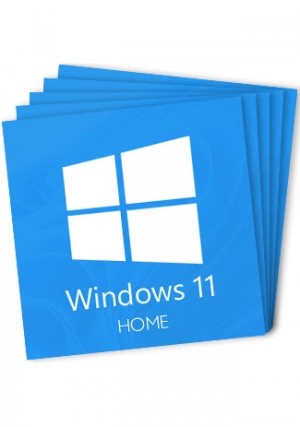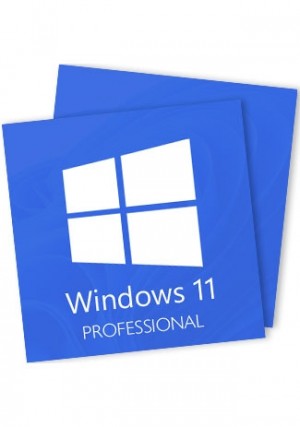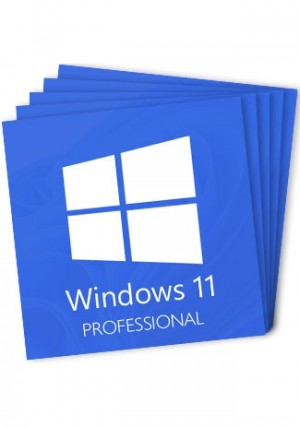Details
Description:
Windows 11 Home is the version of operating system intended for home users. Although it does not include the advanced features available in the Professional and Enterprise versions, upgrading your PC to Windows 11 Home is an excellent choice for those looking for a reliable, high-performance and easy-to-use operating system.
A new, more Mac-like interface.
Windows 11 Home features a clean design with rounded corners, pastel shades and a centered Start menu and Taskbar.
Integrated Android apps.
Android apps will be coming to Windows 11 Home via the Amazon Appstore, which will be accessible from within the updated official store. There were a couple of ways to access Android apps on Windows 10, especially if you had a Samsung Galaxy phone, but this will make it native. (Note that Android apps will not be available upon the initial release of Windows 11.
Widgets.
While they've been around for a while (remember desktop gadgets on Windows Vista?), including in a recent Windows 10 update, you can now access widgets directly from the Taskbar and personalize them to see whatever you'd like.
Teams integration.
Teams is getting a face-lift and is pinned on the Windows 11 Taskbar, making it easier to access (and a bit more like Apple's FaceTime). You'll be able to access Teams from Windows, Mac, Android or iOS.
Xbox tech for better gaming.
Windows 11 Home gets features found on certain Xbox consoles, such as Auto HDR and DirectStorage, to improve gaming on your Windows PC.
Better virtual desktop support.
With Windows 11, you can set up MacOS-like virtual desktops and switch between multiple workstations for personal, work, school or gaming use. You can also change the wallpaper on each virtual desktop.
Easier transition from monitor to laptop, and better multitasking.
The new OS includes features called Snap Groups and Snap Layouts – collections of concurrent apps that sit on the taskbar and can be displayed or minimized on the fly to make switching between tasks easier. They also make it easy to connect and disconnect the screen without losing the position of open windows.
Windows 11 Home provides a modern workspace where you can creatively pursue your passions in a new environment. Renewed Start menu, redesigned taskbar, optimized system tray, improved Action Center, new Settings panel, widgets, virtual desktops – all this makes Windows 11 easy and fun to use.
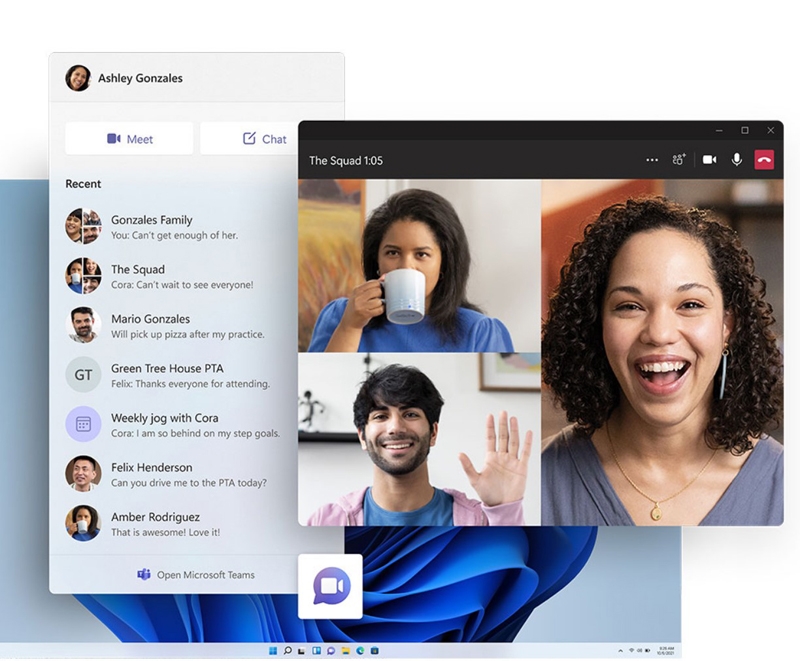
Features:
- Device encryption - If you turn on device encryption, only authorized individuals will be able to access your device and data.
- Find my device - Keep track of your devices—even your digital pen!
- Firewall and network protection - Your Windows device comes with built-in security features to help safeguard against viruses, malware, and ransomware.
- Internet protection - App & Browser control in Windows Security helps protect your device from potentially dangerous apps, files, websites, and downloads.
- Parental controls and protection - Manage screen time, limit access to mature content, and control online purchases when you connect your family's accounts.
- Secure boot - Helps prevent malicious software applications and unauthorized operating systems from loading during the system start-up process.
- Windows Hello - Uses facial recognition, fingerprint, or PIN, for a fast, secure, and password-free way to unlock your compatible Windows devices.
- Windows Security - View and manage the security and health of your device.

Download and activation:
- Download Windows 11 Home from official website.
- Follow the instructions to install Windows 11 Home.
- Click on "Start" - open "Settings" - click on "System".
- Find a message from the right section: “Windows isn’t activated”, and click the "Activate now" button.
- Under the Change product key section and click "Change".
- Type the activation code we sent to you after purchase.
- Click "Next", Windows will begin the activation task.

System requirements:
- Processor: 1 gigahertz (GHz) or faster with 2 or more cores on a compatible 64-bit processor or System on a Chip (SoC).
- RAM: 4 gigabyte (GB).
- Storage: 64 GB or larger storage device. Note: extra space may be required to enable specific features, and download updates
- System firmware: UEFI, Secure Boot capable.
- TPM: Trusted Platform Module (TPM) version 2.0.
- Graphics card: Compatible with DirectX 12 or later with WDDM 2.0 driver.
- Display: High definition (720p) display that is greater than 9” diagonally, 8 bits per color channel.
- Internet connection: Required for updates.
-
 I'm so happy review by Pete Geller on 7/31/2025
I'm so happy review by Pete Geller on 7/31/2025I'm so happy with my purchase and experience!
-
 Easy and fast review by James Byrd on 7/22/2025
Easy and fast review by James Byrd on 7/22/2025Easy and fast product keycodes ordered delivery was fast
-
 Worked Fine review by Aung Moe on 7/14/2025
Worked Fine review by Aung Moe on 7/14/2025Worked fine. Quick delivery.
-
 Excellent efficient service review by Paul Stainrod on 6/17/2025
Excellent efficient service review by Paul Stainrod on 6/17/2025Excellent efficient service…from ordering to receiving was very quick.
-
 Quick and easy payment review by FRANK on 5/27/2025
Quick and easy payment review by FRANK on 5/27/2025Thanks for the quick and easy payment and transfer!
-
 Keys always work review by PLindquist on 4/17/2025
Keys always work review by PLindquist on 4/17/2025Keys always work, no issues and prices are good
-
 Smooth transaction review by andrew cleminson on 3/27/2025
Smooth transaction review by andrew cleminson on 3/27/2025Very quick and everything worked great
-
 Fast and prompt purchase review by A. Rodriguez on 3/12/2025
Fast and prompt purchase review by A. Rodriguez on 3/12/2025Fast and prompt purchase, would recommend to anyone looking for a product key
-
 100% perfect review by RiA on 3/3/2025
100% perfect review by RiA on 3/3/2025100% legit 100% fast 100% perfect
-
 Overall a great experience review by Tudo on 2/26/2025
Overall a great experience review by Tudo on 2/26/2025Great all went smoothly
-
 It was easy and worked as described. review by Dennis on 1/8/2025
It was easy and worked as described. review by Dennis on 1/8/2025It was easy and worked as described.
-
 Good price and fast service. review by MARCO on 8/28/2024
Good price and fast service. review by MARCO on 8/28/2024Good price and fast service.
Also Purchased
Windows 11 Home + Office 2016 Pro Plus - Bundle
Regular Price: $610.38
Special Price $72.87
Windows 11 Home + Office 2019 Pro Plus - Bundle
Regular Price: $635.39
Special Price $90.11
Windows 11 Home + Office 2021 Pro Plus - Bundle
Regular Price: $655.89
Special Price $110.50