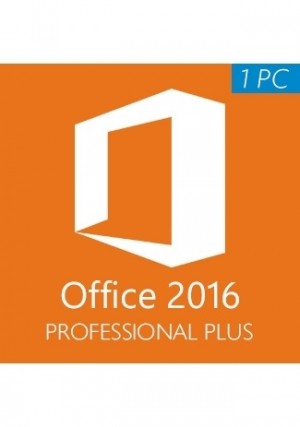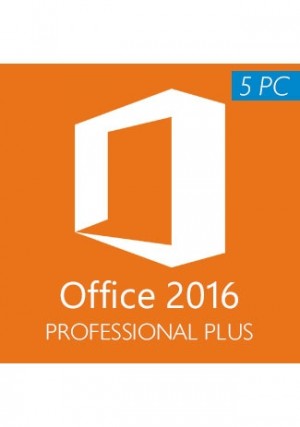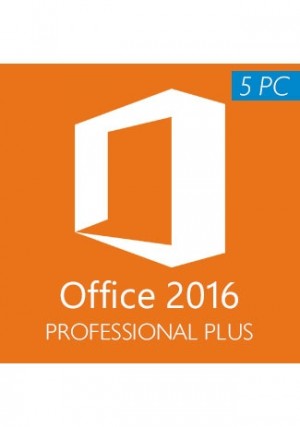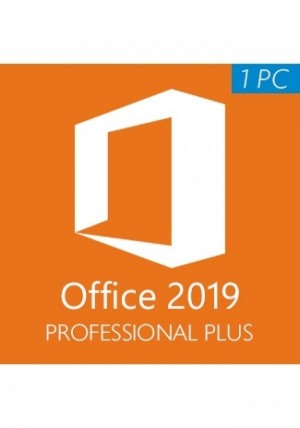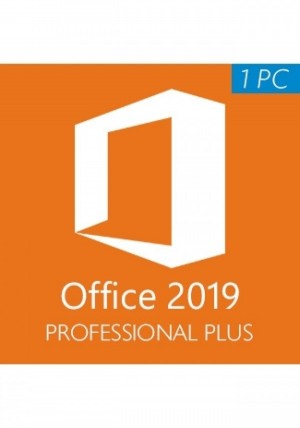Details
Description:
Windows 11 Home is the version of operating system intended for home users. Although it does not include the advanced features available in the Professional and Enterprise versions, upgrading your PC to Windows 11 Home is an excellent choice for those looking for a reliable, high-performance and easy-to-use operating system.
- New ways to connect- With Chat from official teams you can reach anyone from your desktop.
- Connect with anyone- Chat and calling are built into your taskbar and samlessly integrate with Outlook and Calendar.
- Refocus your workflow- PowerPoint, Edge, official teams - the apps - you need work seamlessly with new multi-tasking tools like Snap layouts, Desktops, and a new more intuitive redocking experience.
- Your content, curated- Widgets help you find content that matters to you.
- Work and play- Finding apps you need or shows you love to watch easily.
- The browser that puts you first- Whatever you set out to do, Edge on Windows 11 helps you do it.
- The latest in PC gaming performance- Play the latest games with graphics that rival reality.
Word, Excel, PowerPoint, and OneNote are all parts of the office suite Office 2016 Professional Plus. It also has some features that help the user work faster, like "Tell Me," which finds and suggests commands automatically.
- Word- Create and share professional-looking documents with state-of-the-art editing, reviewing, and sharing tools.
- Excel- Analyze and visualize your data in new and intuitive ways with a fresh user interface plus your favorite keyboard shortcuts.
- OneNote- It’s your very own digital notebook, so you can keep notes, ideas, web pages, photos, even audio and video all in one place. You can take it all with you wherever you go while sharing and collaborating with others.
- PowerPoint- Create, collaborate, and effectively present your ideas with new slide transitions and an improved Animations task pane.
- Outlook- Easily manage your email, calendar, contacts, and tasks.
- Access- Access is an easy-to-use tool for quickly creating browser-based database applications that help you run your business.
- Publisher- Easily create, personalize, and share a wide range of professional-quality publications. Swap pictures with a simple drag and drop, or add pictures directly from your online albums.

Features of Windows 11 Home:
- Device encryption - If you turn on device encryption, only authorized individuals will be able to access your device and data.
- Find my device - Keep track of your devices—even your digital pen!
- Firewall and network protection - Your Windows device comes with built-in security features to help safeguard against viruses, malware, and ransomware.
- Internet protection - App & Browser control in Windows Security helps protect your device from potentially dangerous apps, files, websites, and downloads.
- Parental controls and protection - Manage screen time, limit access to mature content, and control online purchases when you connect your family's accounts.
- Secure boot - Helps prevent malicious software applications and unauthorized operating systems from loading during the system start-up process.
- Windows Hello - Uses facial recognition, fingerprint, or PIN, for a fast, secure, and password-free way to unlock your compatible Windows devices.
- Windows Security - View and manage the security and health of your device.
Features of Office 2016 Pro Plus:
- Easy file sharing.
- Improved user interface and products.
- Addition of new themes.
- Formatting even quicker.
- Grammar checker is also improved and quicker in comparison to the previous release.
- Higher DPI support up to 300% for your documents to look clearer.
- Catchy Theme.

How to Activate Windows 11 Home:
- Download Windows 11 Home from official website.
- Follow the instructions to install Windows 11 Home.
- Click on "Start" - open "Settings" - click on "System".
- Find a message from the right section: “Windows isn’t activated”, and click the "Activate now" button.
- Under the Change product key section and click "Change".
- Type the activation code we sent to you after purchase.
- Click "Next", Windows will begin the activation task.
How to activate Office 2016 Pro Plus:
Step 1: Go to setup.office.com
Step 2: Sign in with your MS account. Please create one if you don't have.
Step 3: Enter your Office product key, without hyphens.
Step 4: Finish the redemption process by following the prompts.
System requirements for Windows 11 Home:
- Processor: 1 gigahertz (GHz) or faster with 2 or more cores on a compatible 64-bit processor or System on a Chip (SoC).
- RAM: 4 gigabyte (GB).
- Storage: 64 GB or larger storage device. Note: extra space may be required to enable specific features, and download updates
- System firmware: UEFI, Secure Boot capable.
- TPM: Trusted Platform Module (TPM) version 2.0.
- Graphics card: Compatible with DirectX 12 or later with WDDM 2.0 driver.
- Display: High definition (720p) display that is greater than 9” diagonally, 8 bits per color channel.
- Internet connection: Required for updates.
System Requirements for Office 2016 Pro Plus:
- Computer and processor: 1 Ghz or faster x86- or x64-bit processor with SSE2
- Memory: 1 GB RAM (32 bit); 2 GB RAM (64 bit)
- Hard disk: 3.0 GB available disk space
- Display: 1280 x 800 resolution
- Graphics: Graphics hardware acceleration requires a DirectX 10 graphics card.
- Operating system: Windows 7 or later, Windows Server 2008 R2, or Windows Server 2012
- Internet functionality requires an Internet connection.