Details
Description:
Windows 10 combines the best of Windows 7 and 8 (respectively, 8.1) and adds new, innovative functions to create the best Windows OS of all time.
Windows 10 Home is perfect for gamers, office computers, and everything in between. Get an Operating System that starts up and resumes fast, has more built-in security to help keep you safe, and is designed to work with the software and hardware you already own.
Office 2021 is the latest version of Office suite that’s probably more widely used than all other desktop applications in the world. The new iteration is faster and has some welcome additions. Office 2021 Professional Plus includes:
- Office Word
- Office Excel
- Office PowerPoint
- Office Outlook
- Office OneNote
- Office Publisher
- Office Access
- Office Teams (free version)
It has a lot of new features that will help you be more productive at every stage of your project, whether you need to process paperwork or make presentations from scratch. In addition, Office 2021 Professional Plus is a dependable productivity suite that includes a variety of powerful data processing applications. If you're a professional who needs to manage data and documents, Office 2021 Professional is the best option.

Features of Windows 10 Home:
- Fast start-up and Windows Hello for password free sign-ins.
- Windows Mixed Reality for exploring new worlds, going to top destinations, and playing immersive games.
- My People for easy access to key contacts, drag and drop sharing and sending animated emojis.
- Windows Ink for creating lists, sticky notes and drawings, writing directly on your screen, and working smarter on Office documents.
- 4K gaming, DirectX 12 graphics, Mixer broadcasting, and a more intuitive Game mode.
- Paint 3D and Remix 3D for seeing 3D creations in your world, or enhancing photos, videos and Office documents.
- The reimagined Photos app for creating videos with soundtrack, transitions, 3D effects, and Windows Ink.
- Edge for longer battery life, 4K Ultra HD and Dolby Audio, and organizing the web your way.
- Cortana, your personal digital assistant.
Features of Office 2021 Pro Plus:
- Laser Pointer Recording.
- Compatible with Open Document format and other types of files.
- Access Support Included in your License.
- Lifetime Purchase: Lifetime License.
- Interactive chat with comments, questions, and communication with your co-workers.
- Integration with services.
- Fast searches when finding information.
- Better design and layout.
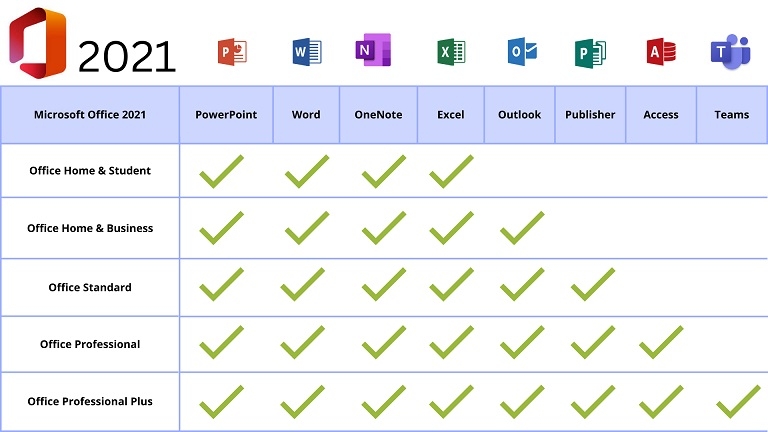 >
>
Download and Activation for Windows 10 Home:
- Download and install Windows 10 Home.
- Open system "Control Panel" and navigate to "Settings" > "Update & Security" > "Activation".
- Click the "Change product key".
- Enter your product key, then click the "Next" button and follow the on-screen instructions to complete the activation.
How to activate Office 2021 Pro Plus:
- Download the .img file with the Official Download Link.
- Unzip the .img file with software like WinZip.
- Click on the setup launcher in the unzipped folder.
- Now you can follow the instructions to finish the installation.
- Run any Office App and redeem the key to activate Office 2021 Professional Plus.
![]()
System Requirements for Windows 10 Home:
- Processor: 1Ghz or quicker
- RAM (Memory): 1GB for the 32-bit version, 2GB for the 64-bit version
- Storage (Hard Drive): 16GB for the 32-bit version, 20GB for the 64-bit version
- Graphics: Graphics card capable of running DirectX 9 or higher with WDDM 1.0
- Display: A minimum resolution of 800x600 is required
- Internet: Connection required for downloading, activation, and updates
System Requirements for Office 2021 Pro Plus:
- Operating System: Windows 10/11, Windows Server 2019/2021, Apple is not supported.
- CPU: 1 gigahertz (GHz) or faster.
- RAM: 2 GB.
- Storage: 3 GB.
- Graphics Card: DirectX 10 or higher.
- Display: 1280 x 800 or higher.
- Other: Internet connection.
-
 Price was very good. review by Scott Evans on 7/29/2025
Price was very good. review by Scott Evans on 7/29/2025Price was very good.
-
 Great service review by Guest on 7/23/2025
Great service review by Guest on 7/23/2025Great service, always my go to for codes!
-
 Fast and without any problem review by Nick on 3/12/2025
Fast and without any problem review by Nick on 3/12/2025Fast and without any problem
-
 Good and cheap software keys review by Fa Ba on 2/26/2025
Good and cheap software keys review by Fa Ba on 2/26/2025Good software keys at reasonable prices. Great aftersales as well.
-
 All process was easy and fast. review by Nguyen on 8/9/2024
All process was easy and fast. review by Nguyen on 8/9/2024All process was easy and fast.
Also Purchased
Windows 11 Home + Office 2016 Pro Plus - Bundle
Regular Price: $610.38
Special Price $72.87
Windows 11 Home + Office 2019 Pro Plus - Bundle
Regular Price: $635.39
Special Price $90.11
Windows 11 Home + Office 2021 Pro Plus - Bundle
Regular Price: $655.89
Special Price $110.50














