Details
Delivery Time: 1~24 hours
How to download :
Please go to this link: Uninstall Tool 3 Standard - 1 PC
Uninstall Tool 3 Standard is only valid for Windows, please choose right version.
Uninstall Tool is a small, fast and powerful software forced uninstall tool developed by CrystalIDEA Software from Belgium. Its features and performance are much better than the “Add/Remove Programs/Programs and Features” of Windows, including easy removal of programs, residual files and registry entries the latter could not delete, so as to completely uninstall a piece of software.
Uninstall Tool’s software installation tracking module can monitor the installation process of each software, and monitor any files and registry keys written into the system by the software in real time. This way, when you use Uninstall Tool to uninstall this software, it will be able to more thoroughly clean it out of the system without leaving any traces! Besides, it also supports displaying and uninstalling system components and hidden components, provides a system startup items manager, and allows to filter and save a list of all installed programs by name.
Compared with Total Uninstall and Revo Uninstaller Pro, Uninstall Tool is not inferior in any respect. Thankfully, AppNee finally decided to include and share it with all its users. Overall, it has the functionality of Total Uninstall and a comfortable user interface, but in a smaller file size! Therefore, in addition to Total Uninstall and Revo Uninstaller Pro, we now have Uninstall Tool this another good choice!
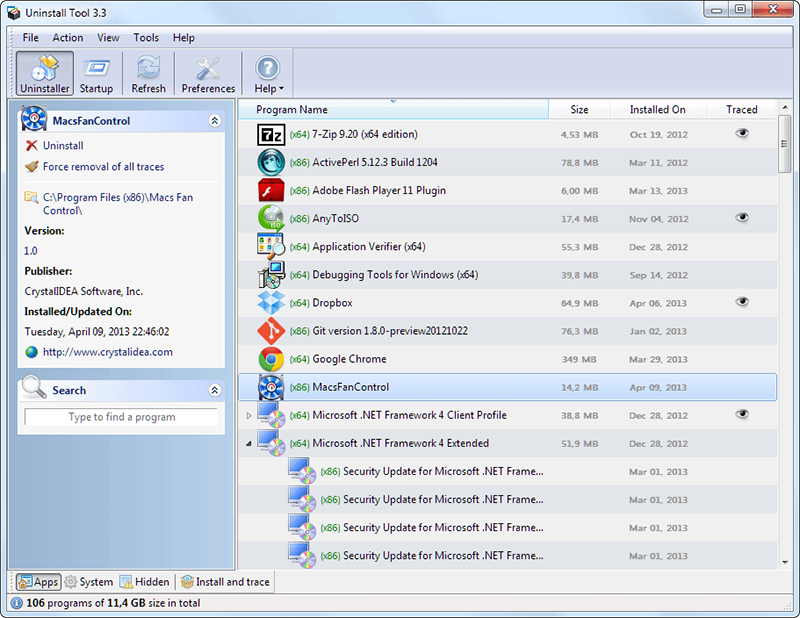
Features:
- Completely remove any software! (using Install Tracker (Installation Monitor) and Uninstall Wizard ™ technologies)
- 3 Times Faster than standard removal program
- Uninstall Windows Store Apps, System and Hidden programs
- Add/Remove Programs that automatically run at system startup
- Portable Mode: run from USB flash drive
- Uninstall Programs that could not be removed by Add/Remove program
- Force removal of uninstall related registry & file system items
- Smart Search ™ allows quick finding of any application you need
- Native X64 version for 64-bit versions of Windows (single setup)
- Batch Removal operations
- Highlighting of recently installed applications in the list
- Navigate to a selected program's Registry Entry, Installation Folder and its Web Site
- View Detailed Information of a certain application installed on your computer.
- Easy to use and modern User Interface allows to work comfortably with Uninstall Tool.
- Multilingual interface with native support of 35 languages
- Control Panel icon, HTML reports, running different Windows tools and much more...
