Details
Description:
Get powerful productivity and security apps for you and your family with Microsoft 365 and achieve more in less time.
- For PC, Mac, iPhone, iPad, and Android phones and tablets
- 1 TB of cloud storage
- For one person
- A 12-month subscription for one person that includes powerful productivity and security apps, premium features, extra cloud storage, and advanced security.
With Microsoft 365 Personal you will get:
- Compatibility with PC, Mac, iPhone, iPad and Android phones and tablets.
- The ability to use up to five devices simultaneously.
- Word, Excel, PowerPoint with offline access and premium features.
- Microsoft Defender** advanced security for your data and devices (not available in select markets; varies by platform).
- OneDrive ransomware protection for your files and photos.
- Microsoft Teams all-day video calling.
- Clipchamp video editor with premium filters and effects
Summary of benefits:
Recommended for individuals
Ideal for one person for use on multiple PCs, Macs, iPhones, iPads, and Android phones and tablets. (iOS and Android require separate app download.)
Powerful productivity apps
Word, Excel, and PowerPoint can be used for offline and real-time collaboration. Access an extensive collection of royalty-free creative content, including templates, stock photos, icons, and fonts, as well as design, writing, and speaking advice.
1 TB of cloud storage
OneDrive has built-in ransomware detection and recovery protection for all of your files and photos. In your Personal Vault folder, use two-step identity verification to safeguard your most important files.
Data and device protection
Easily manage your digital security and stay ahead of online threats with advanced protection for your data and devices with Microsoft Defender. (App available as a separate download.)
Ad-free email
Use Outlook for your email, calendars, to-do lists and contacts with built-in security tools that keep your information protected. (The security features apply to customerswho have an @outlook.com, @hotmail.com, @live.com, or @msn.com email address.)
Advanced spelling, grammar, and writing assistance
Write with confidence across documents, email, and the web with features that help strengthen your spelling, grammar, and style with Microsoft Editor.
All-day video calling
Enjoy all day video calling and meet, chat, and plan together in one app with Microsoft Teams.
Video editor with premium filters and effects
Create and edit beautiful videos with ease using Clipchamp’s robust tools, intuitive controls, templates, and an extensive stock library. (App available as separate download; must accept Clipchamp terms of service and privacy policy.)
Applications are always up to date
With a Microsoft 365 subscription, you get innovative, new features and updates as soon as they are released so you're always working with the latest and the greatest.
Microsoft support
Microsoft 365 has your back with readily available technical support through chat or by phone.
Access (PC only)
Easily create and manage databases for projects, large or small.
Publisher (PC only)
Create everything from simple greeting cards and labels to professional newsletters and posters.
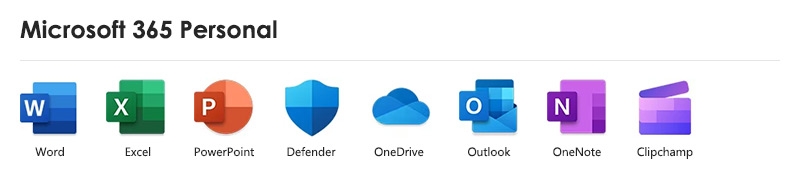
How to activate Office 365 Personal:
1. Sign in: Link Here.
2. Log in to your account and enter the activation code.
3. Then you can successfully activate the key.
4. Check the Order history in Payment & billing, and find the software you purchased, there is an option for you to download it.
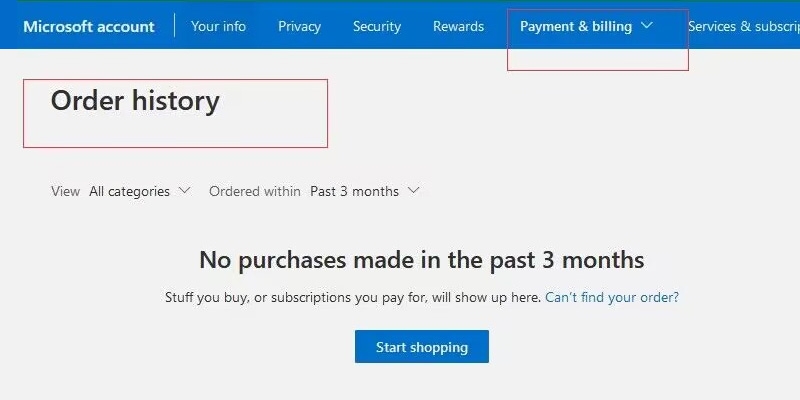
Note:
- iOS and Android require separate app installation.
- App available as a separate download.
- Microsoft Defender is not available in select markets, availability varies by platform; app available as a separate download.
- OneDrive files can be recovered for up to 30 days after malicious attacks, file corruption, or accidental deletes and edits.
- App available as separate download; must accept Clipchamp terms of service and privacy policy.
Requirements:
PC
- Computer and processor: 1.6 gigahertz (GHz) or faster, 2-core
- Operating system: Windows 11, Windows 10 (For the best experience, use the latest versions of any operating system specified above.)
- Memory: 4 GB RAM; 2 GB RAM (32 bit)
- Hard disk: 4 GB of available disk space
- Display: 1280 x 768 screen resolution
- Graphics: Graphics hardware acceleration requires DirectX 9 or later, with WDDM 2.0 or higher for Windows 10 (or WDDM 1.3 or higher for Windows 10 Fall Creators Update)
- NET version:Some features may require .NET 3.5 or 4.6 and higher to also be installed
Mac
- Computer and processor: Intel processor
- Operating system: The 3 most recent versions of macOS (For the best experience, use the latest versions of any operating system specified above. )
- Memory: 4 GB RAM
- Hard disk: 10 GB of available disk space. HFS + hard disk format (also known as Mac OS Extended or APFS)
- Display: 1280 x 800 screen resolution
- Graphics: No graphics requirement
Android
- Computer and processor: ARM-based or Intel x86 processor
- Operating system: The last 4 major versions of Android (For the best experience, use the latest versions of any operating system specified above.)
- Memory: 1 GB
iOS
Operating system: The 2 most recent versions of iOS (For the best experience, use the latest versions of any operating system specified above.)
-
 Works like a charm. review by Gary on 11/21/2024
Works like a charm. review by Gary on 11/21/2024Just bought Office 365 Personal and it works like a charm.
-
 Total satisfaction review by František Novák on 11/19/2024
Total satisfaction review by František Novák on 11/19/2024Total satisfaction and never a problem with the product. Thank you.
-
 So far so good. review by Customer on 11/12/2024
So far so good. review by Customer on 11/12/2024So far so good.
-
 Legit product at fantastic prices. review by Peter on 11/6/2024
Legit product at fantastic prices. review by Peter on 11/6/2024Legit product at fantastic prices.
