Details
This product includes one Windows 10 Professional - 1 PC key and one Office 2019 Professional Plus - 1 PC key.
For Office 2019 Professional Plus, this is a ONE-TIME PURCHASE: Lifetime License.
Download link: Windows 10 Professional, Office 2019 Professional Plus
Windows 10 Professional CD-KEY (32/64 Bit) works only for Windows, not for Mac!
Please note:
Windows 10 Home, Windows 7 Home Basic/Premium and Windows 8.1 CoreCountrySpecific/CoreSingleLanguage/Chinese (incl. WMC) CANNOT be directly upgraded to Windows 10 Professional by changing product key in Windows system. If You have these editions on you computer, you need to make a clean installation after purchasing Windows 10 Professional.
More information about installation you can find in delivery email.

Windows 10 Pro is made to work with the hardware, software, and devices you already have. Updates, which are always available, help you keep up with the latest security features and device lifecycle support.
If you purchase a Windows 10 Pro license, you will have the absolute best possible experience performing your tasks. Set up apps and make the most of your screen space to stay focused and complete tasks. Create virtual desktops to save space and organize your open tasks by project, like Office apps for work and games for fun.
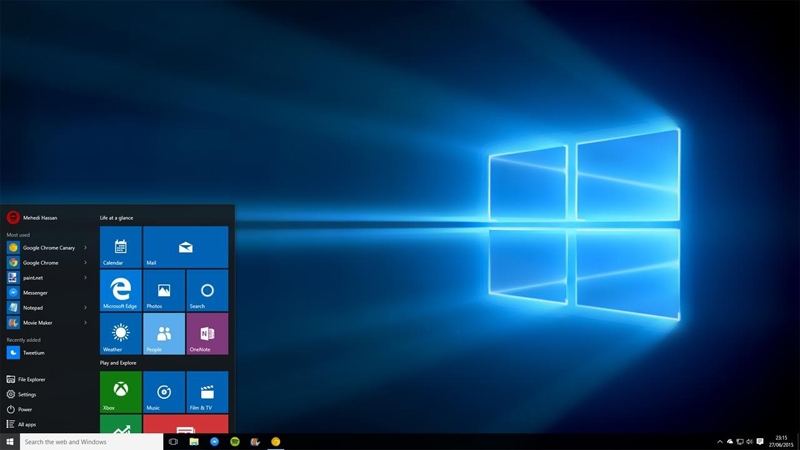
Games are even better as long as you buy the Windows 10 Pro product key. Not only do your existing games work great, but you can now play and connect with players on Xbox One and Windows 10 devices. From the best casual games to a new generation of PC games, Windows 10 Pro is built for gaming that you like.
Some users may fear unusual operation on Windows 10 Pro, but the fact is that it is a really easy and convenient experience with it. You will find that it is quick to know and that you cannot do without it after a long use. No need to say, start a comfortable system now!

Download and Activation for Windows 10 Pro:
- Download and install Windows 10 Professional.
- Open system "Control Panel" and navigate to "Settings" > "Update & Security" > "Activation".
- Click the "Change product key".
- Enter your product key, then click the "Next" button and follow the on-screen instructions to complete the activation.
Office 2019 Professional Plus- Description:
• One-time purchase for 1 PC
• Classic 2019 versions of Word, Excel, PowerPoint, OneNote, and Outlook, plus Publisher and Access
• Licensed for home and commercial use
Key Features
The essentials for completing everything. Outlook, OneDrive, Publisher, and Access1 are all included in Office Professional 2019 for expanding small businesses. A one-time purchase installed on one PC for use at work.
System Requirements
Account
Internet access
Windows 10
1.6 GHz, 2-core processor
4 GB, 2 GB (32bit) RAM
4 GB available disk space
1280× 768 screen resolution
How to use Office 2019 Professional Plus key:
Step 1: Go to setup.office.com
Step 2: Use your MS account to log in. If you don't have, please create one. Keep this account in mind so that you can install or reinstall Office later, without a product key.
Step 3: Without hyphens, enter your Office product key.
Step 4: Follow the instructions to finish the redemption process.
-
 Good, fast service. review by Ralph Ablaseu on 9/11/2024
Good, fast service. review by Ralph Ablaseu on 9/11/2024That was very quick and easy. Really it was instantaneous.
-
 Great website and prices review by Steven Wood on 8/15/2024
Great website and prices review by Steven Wood on 8/15/2024Great website and prices for some items. The support has been great without any problem.
-
 Fast, efficient, and accurate. review by Keenes on 8/2/2024
Fast, efficient, and accurate. review by Keenes on 8/2/2024Fast, efficient, and accurate.
